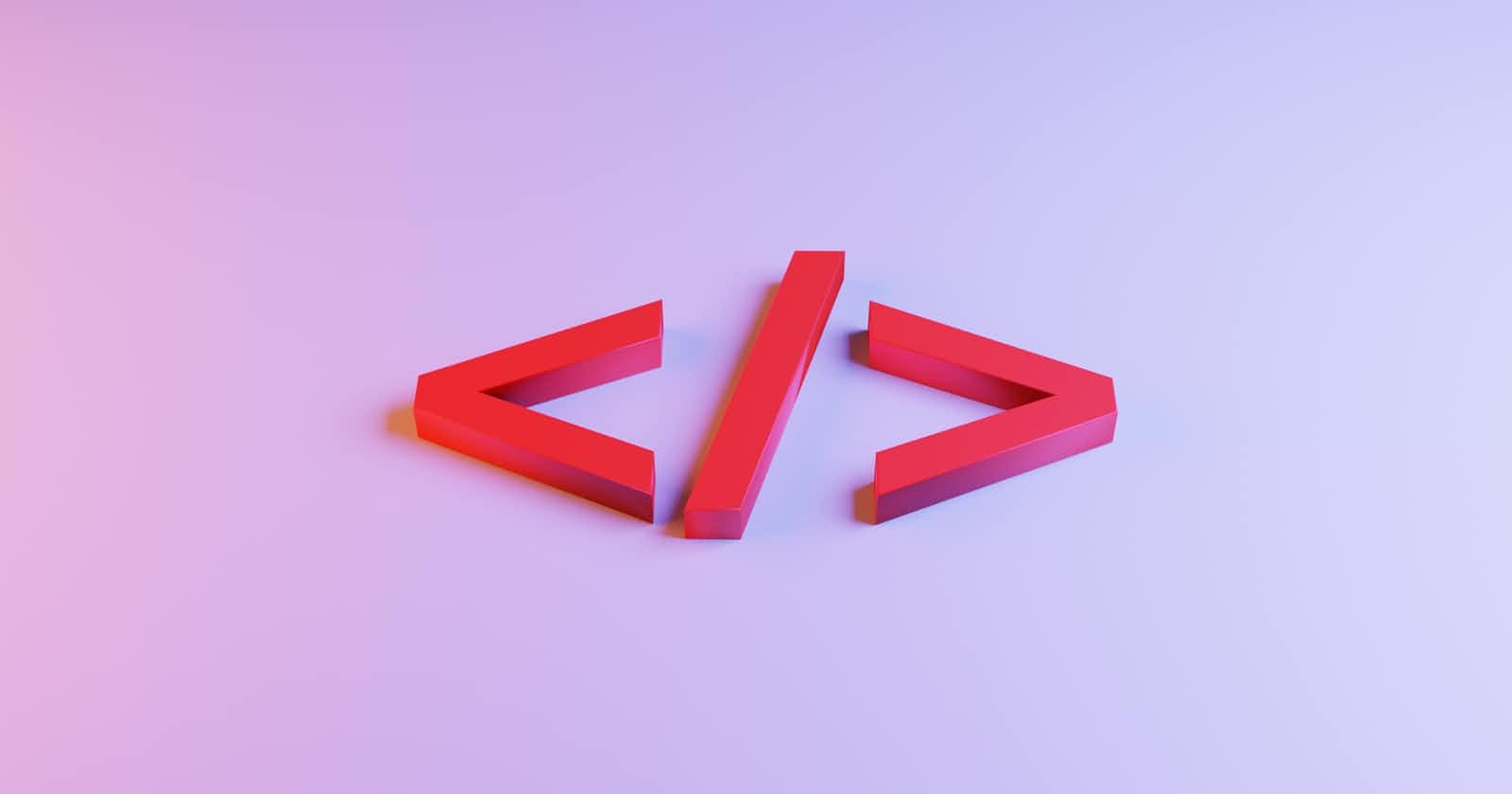<section>: The Generic Section element
<section> is a generic sectioning element, and should only be used if there isn't a more specific element to represent it. Each <section> should be identified, typically by including a heading (<h1>-<h6> element) as a child of the <section> element, wherever possible.
Example
<section>
<h2>Heading</h2>
<p>Bunch of awesome content</p>
</section>
<article>: The Article Contents element
The <article> element represents a self-contained composition in a document, page, application, or site, which is intend to be independently distributable or reusable(e.g., in syndication).
Usage notes
- Each
<article>should be identified, typically by including a heading (<h1>-<h6>element) as a child of the<article>element. - When an
<article>element is nested, the inner element represents an article related to the outer element. For example, the comments of a blog post can be<article>elements nested in the<article>representing the blog post. - Author information of an
<article>element can be provided through the<address>element, but it doesn't apply to nested<article>elements. - The publication date and time of an
<article>element can be described using the datetime attribute of a<time>element.
Example
<article class="film_review">
<h2>Jurassic Park</h2>
<section class="main_review">
<h3>Review</h3>
<p>Dinos were great!</p>
</section>
<section class="user_reviews">
<h3>User reviews</h3>
<article class="user_review">
<h4>Too scary!</h4>
<p>Way too scary for me.</p>
<footer>
<p>
Posted on
<time datetime="2015-05-16 19:00">May 16</time>
by Lisa.
</p>
</footer>
</article>
<article class="user_review">
<h4>Love the dinos!</h4>
<p>I agree, dinos are my favorite.</p>
<footer>
<p>
Posted on
<time datetime="2015-05-17 19:00">May 17</time>
by Tom.
</p>
</footer>
</article>
</section>
<footer>
<p>
Posted on
<time datetime="2015-05-15 19:00">May 15</time>
by Staff.
</p>
</footer>
</article>